产品展示
联系我们
联系人:陈柳铭
手机:15579209656
电话:
Q Q:3136378118
邮箱:3136378118@qq.com
地址:江西省九江市瑞昌市东益路23号赛湖农商城401号
10350-00100 AWC 060 1
ISA/PCI扩展
以下说明描述了ISA或PCI扩展的安装
董事会。
警告
ISA和/或PCI板的总可用功率为150W
大限度
1、关闭本机电源,拔下1600背面的电源线。
2、从顶盖上拆下三颗螺钉,打开1600单元(见图
2–5).
从压紧支架上拆下两个螺钉,然后拆下压紧装置
支架(见图2-8)。
4、从所需轨道上拆下ORB螺钉和ORB盖。
将ISA或PCI扩展板滑入所需插槽。
8.
1600系列带奔腾4第2章-安装
笔记
不要用力或施加不均匀的压力。
将板推入背板连接器。
压紧支架
扩展卡
图2-8。安装ISA或PCI板
用两个螺钉重新安装压紧支架(泡沫侧朝下)。
通过将螺钉穿过电路板金属上的孔来固定电路板
进入轨道顶部。
9、更换顶盖。

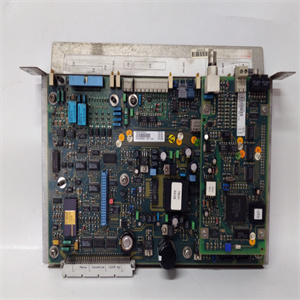

ISA/PCI Expansion The following instructions describe the installation of ISA or PCI expansion boards. Warning Total power available for ISA and/or PCI boards is 150W maximum. 1. Turn off power to the unit and unplug the power cord on the rear of the 1600. 2. Open the 1600 unit by removing the three screws from the top cover (see Figure 2–5). 3. Remove the two screws from the hold down bracket and remove the hold down bracket (see Figure 2–8). 4. Remove the ORB screw and ORB cover from the desired track. 5. Slide the ISA or PCI expansion board into the desired slot. 8 1600 Series with Pentium 4 Chapter 2 – Installation Note Do not force the boards or apply uneven pressure. 6. Push the board into the backplane connectors. Hold Down Bracket Expansion Card Figure 2–8. Installing ISA or PCI Boards 7. Reinstall the hold down bracket (foam side down) with two screws. 8. Secure the board by installing the screw through the hole in the board’s metal ORB and into the top of the track. 9. Replace the top cover.
相关产品










