产品展示
联系我们
联系人:陈柳铭
手机:15579209656
电话:
Q Q:3136378118
邮箱:3136378118@qq.com
地址:江西省九江市瑞昌市东益路23号赛湖农商城401号
VMIC2-1MFT-T1-2MFT-T1
BIOS设置菜单允许用户配置一些CPU设置、IDE总线、SCSI设备、其他外部设备和内部驱动器。从ezPORT设置屏幕中选择Advanced()选项卡,进入Advanced BIOS设置屏幕。您可以选择屏幕左侧框架中的项目,如SuperIO Configuration,以转到该项目的子菜单。您可以使用按键突出显示BIOS设置选项。BIOS设置屏幕的示例如下所示。注意:此屏幕中的更改可能导致系统故障。如果更改后发现问题,请重新启动系统并访问BIOS。从退出菜单中选择“加载故障保护默认值”,然后重新启动系统。如果系统故障导致无法访问BIOS屏幕,请参阅章了解清除CMOS的说明。002.53(C)版权所有1985-2002,American Megatrends,股份有限公司.注:您的系统上可能没有显示的选项。BIOS SETUP UTILITY主PCIPnP引导安全芯片组退出设置配置CPU。←→ 选择屏幕↑↓ 选择“Enter Go to Sub Screen F1 General Help F10 Save and Exit ESC Exit WARNING”(输入转到子屏幕F1一般帮助F10保存并退出ESC退出警告):在以下部分中设置错误的值可能会导致系统故障。¾CPU配置¾IDE配置¾软盘配置¾SuperIO配置¾远程访问配置¾USB配置

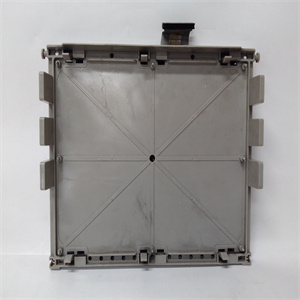

The Advanced BIOS Setup menu allows the user to configure some CPU settings, the IDE bus, SCSI devices, other external devices and internal drives. Select the Advanced tab from the ezPORT setup screen to enter the Advanced BIOS Setup screen. You can select the items in the left frame of the screen, such as SuperIO Configuration, to go to the sub menu for that item. You can display an Advanced BIOS Setup option by highlighting it using the keys. A sample of the Advanced BIOS Setup screen is shown below. NOTE: Changes in this screen can cause the system to malfunction. If problems are noted after changes have been made, reboot the system and access the BIOS. From the Exit menu select ‘Load Failsafe Defaults’ and reboot the system. If the system failure prevents access to the BIOS screens, refer to Chapter One for instructions on clearing the CMOS. 002.53 (C) Copyright 1985-2002, American Megatrends, Inc. NOTE: Options shown may not be available on your system. BIOS SETUP UTILITY Main Advanced PCIPnP Boot Security Chipset Exit Advanced Settings Configure CPU. ←→ Select Screen ↑↓ Select Item Enter Go to Sub Screen F1 General Help F10 Save and Exit ESC Exit WARNING: Setting wrong values in below sections may cause system to malfunction. ¾ CPU Configuration ¾ IDE Configuration ¾ Floppy Configuration ¾ SuperIO Configuration ¾ Remote Access Configuration ¾ USB Configuration
相关产品










